CE REPORTING QUICK LINKS
All licensees required to earn continuing education credits must complete and submit the appropriate documentation as detailed below.
Reporting Methods: CE BROKER IS THE PREFERRED METHOD FOR SUBMITTING CE CREDITS (select the thumbnail image to the right to view a PDF file to view an overview of the CE Broker features,) However, if you choose not to activate your free CE Broker account, you may still mail your continuing education credits. Please see the tabs below for the appropriate instructions for the reporting method you select.
WV BOARD OF SOCIAL WORK NO LONGER ACCEPTS CEUS VIA FAX.
For All Licensees: Please use the record or certificate issued by your continuing education provider. The Board-issued recording form should be used only for independent study or if you have lost the certificate provided at the training.
It is the responsibility of the licensed social worker to maintain adequate continuing education records and to report contact hours to the Board as set forth in the appropriate license section of the Professional Manual.
- Records may be submitted at the time of license renewal.
- Special provisions apply to regular and temporary licensed social workers as set forth within the Professional Manual.
- Licensees may only claim number of hours of actual attendance for any program.
Do not duplicate records. Report each approved program you attend only once on the appropriate form.
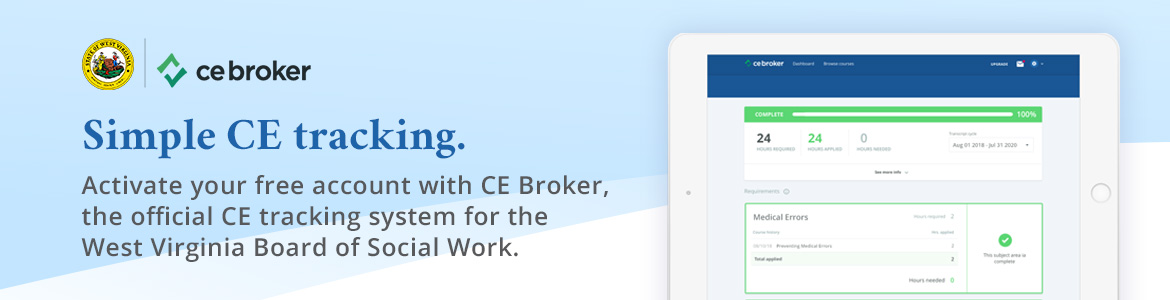
What are the benefits of using my free CE Broker account?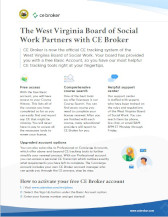
Please select the document thumbnail image to the right to view a PDF explaining the benefits of using CE Broker.
How do I activate my free CE Broker account?
Activating your free Basic Account is a simple 3-step process.
- Go to www.cebroker.com/wv/plans
- Choose the account option that works best for you. For your free account, choose Basic Account.
- Enter your license number and answer a few simple questions, as prompted.
Once you have completed these steps you can start tracking and reporting your continuing education.
How do I check my compliance in my CE Broker account?
You can check your compliance status in your CE Broker account at any time. Simply log into your CE Broker account and you will be directed to your user dashboard.
At the top of your user dashboard you will see the words “Complete” or “Incomplete” indicating whether or not you have completed and reported all of your renewal requirements for the current renewal cycle.
How do I self-report CE in my CE Broker account?
You can easily report CE from your CE Broker account by following these steps:
- Log into your CE Broker account.
- On your dashboard, click Report Hours.
- Choose the requirement you would like to report and click Begin next to it.
- Fill out some simple information, including number of hours completed.
- Attach your certificate of completion.
PRO TIP: You can also report your CE on the go using the CE Broker mobile apps, available for iPhone and Android.
Although we highly recommend that licensees activate and use their free CE Broker account, continuing education credits may be reported via mail / fax. When reporting by mail / fax, please download and complete the Continuing Education Report Form below.
 Continuing Education Report Form (PDF)
Continuing Education Report Form (PDF)
Completed forms must be mailed or faxed to the Board office:
(Please do not mail AND fax, as this results in duplication of records.)
WV Board of Social Work
PO Box 5459
Charleston, WV 25361
Fax: (304) 400-4976